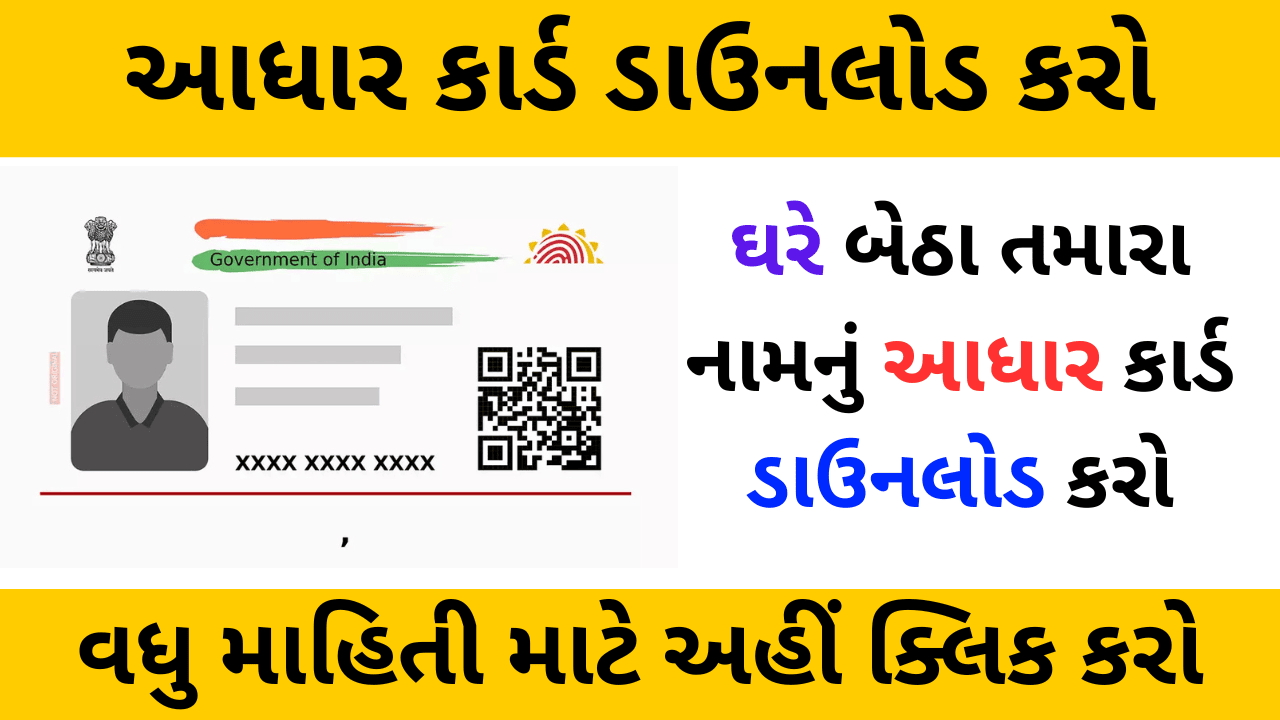Download your name Aadhaar card at home, know complete information
Aadhar Card Download 2025: If you want to download Aadhaar card with your name and date of birth, or by Aadhaar number or mobile number, follow the instructions given in this article
1 m-Aadhaar
M-Aadhaar is a mobile app created by UIDAI to keep Aadhaar in digital form, this app can be easily installed in mobile devices from Google Play Store. To download mAadhaar App in mobile phone, you can go to Google Play Store and search by typing “mAadhaar App” , after this, as soon as you click on install, this app will be downloaded in your device.
2 Aadhaar Letter
Aadhaar letter is a laminated paper based form of Aadhaar card issued in case of new enrolment/mandatory biometric update. Aadhaar letter comes with secure QR code/release date/print date. Aadhaar letter is sent by post to the nearest postal address.
3 PVC Aadhar Card
PVC Aadhaar card is an Aadhaar card made of polyvinyl chloride (PVC). It is the size of a credit card and contains all the information of the person. It contains a digitally signed QR code along with photo and demographic information. This card is the latest version of the Aadhaar card. Since this card is made of plastic, there is no fear of cutting or tearing.
4 e-Aadhaar Card
E-Aadhaar card is a password protected digital/electronic copy of the Aadhaar card. E-Aadhaar is digitally signed by UIDAI and comes with a QR code for online verification, along with the date of issue/download.
Aadhar Card Download 2025 Online With Aadhar Number
- First, go to the official website of My Aadhaar .
- Click on “Download Aadhaar Card” option on the homepage .
- In the next step, enter either Aadhar Number, Enrollment ID (EID) or Virtual ID (VID) .
- Then enter the captcha code and click on “Send OTP” option.
- Enter the OTP on the mobile number registered in Aadhaar card and click on “Verify & Download” option.
- So the e-Aadhaar Card PDF will be automatically downloaded in your laptop or mobile.
- To open this PDF , you have to enter the first 4 letters of your name in capitals as your password and then enter your year of birth in 4 digits without spacing and click OK .
- For example, if your name is SURESH KUMAR and your year of birth is 1973, your password will be SURE1973
Follow the steps below to download Aadhaar card online from Aadhaar number:
Aadhar Card Download 2025 By Name And Date Of Birth
Complete information for downloading Aadhaar card based on Aadhaar number and date of birth is given here step by step. This process can also be used to retrieve “Lost/ Forgotten Aadhaar Number/UID/EID” .
- First go to the official website of Aadhaar card .
- Click on the “ Retrieve Lost & Forgotten EID/UID” option in the various options on the homepage.
- Then, enter your name, Aadhaar registered mobile number or email ID .
- Then enter the captcha code and click on “ Send OTP” option.
- Now enter the OTP and click on “ Verify OTP” option.
- After this, the message “ Aadhaar Number Sent To Your Registered Mobile Number” will appear on your screen .
- After receiving UID/EID number on mobile number “ Download Aadhaar ” page will open.
- In the new page click on “ Enrollment ID & Aadhaar Number ” option from various options.
- Now you enter your full name, pin code and security code or captcha code along with aadhaar number or enrollment number and click on “ Send OTP ”.
- Then enter the OTP received on the mobile number registered in Aadhaar and click on “ Validate & Download ” option.
- After doing all this you can download aadhar card by name and date of birth.
- You will get eAadhaar Card in PDF format on your device .
Aadhar Card Download 2025 Without OTP
Aadhaar card download problem without OTP starts when your number is linked with Aadhaar, but the SIM card is lost or the number is locked. So is it possible to download aadhar card without OTP? For this, there are two ways, through which you can easily download your Aadhaar card even without OTP.
- Download Aadhar Card without OTP by going to the nearest Aadhaar center .
- Download Aadhaar Card by getting OTP on Email ID .
- Go to nearest Aadhaar center and download Aadhaar card without OTP
- First, go to the nearest Aadhaar center with your Aadhaar number .
- Here, you have to provide thumb impression of left hand for biometric verification .
- While going to Aadhaar Kendra or e-Mitra Kendra , you have to carry Water ID Card or PAN Card as another proof of identity .
- Once your biometric or detailed verification is done, your Aadhaar card will be printed and issued to you.
- After getting Aadhaar card print, you have to pay ₹50 for this process.
Download Aadhar Card 2025 Offline (Aadhar Card Download 2025 Offline)
- To download Aadhaar card offline you have to go to your nearest Aadhaar center .
- If your demographic details like name, address, date of birth, gender, mobile number, email, category etc. are not updated in your Aadhaar card, you can go to Aadhaar Enrollment Center and get it updated.
- Currently, updating biometrics details is mandatory for all Aadhaar card holders, be they children or elderly.
- If your Aadhaar card is not updated for a long time, your Aadhaar card may be blocked or cancelled .
- To update Aadhaar by going to Aadhaar Kendra you have to provide fingerprint .
- While going to the Aadhaar center, you should carry an identity card with a photo.