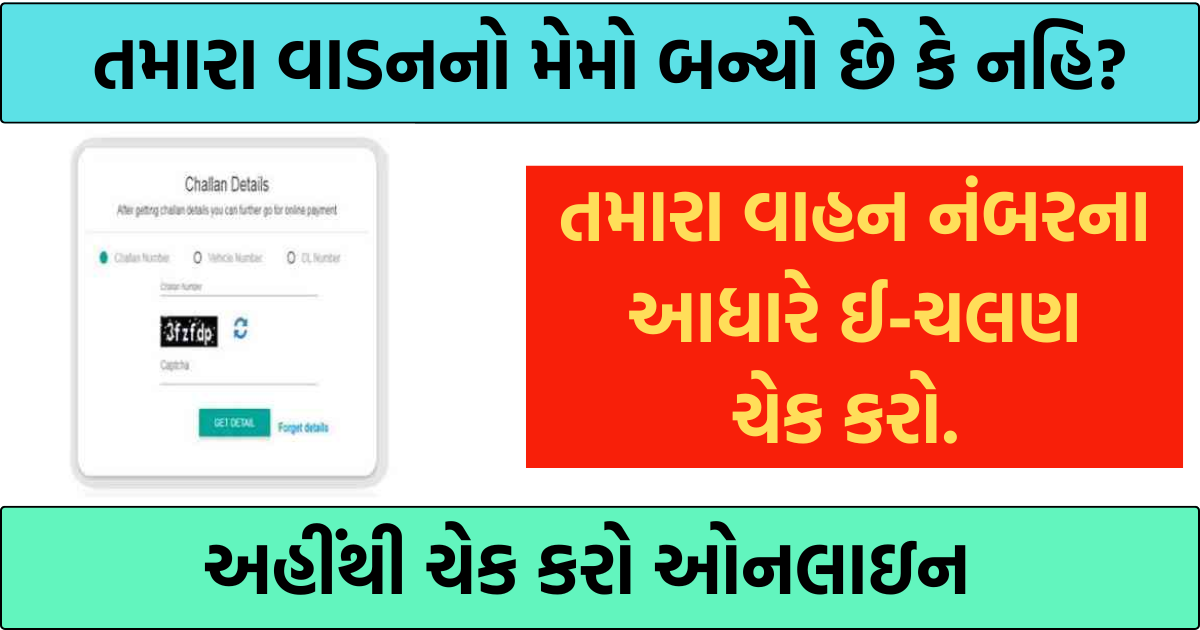Find out how to check whether the memo for your vehicle is torn or not and how to pay traffic challan online in Gujarat. Follow our step-by-step guide to ensure your vehicle record is clean and up-to-date.Challan Payment Gujarat: Is your vehicle memo cracked? Check online, like this
Challan online Check Payment Gujarat 2024 check online whether your car memo is cracked or not
In today’s digital age, managing vehicle related paperwork has become more convenient. Residents of Gujarat can now easily check whether a memo (challan) has been issued against their vehicle and make payments online. This article provides a detailed guide on how to check your vehicle memo status and pay any outstanding balance from the comfort of your home.
Challan online Check Payment Gujarat 2024 How to check online whether memo is cracked or not
- Open your browser and go to Gujarat eChallan payment portal .
- On the homepage, select the “Check Challan Status” option. You will see three options to proceed:
- Challan No
- vehicle no
- Driving License (DL) no
- If you prefer to check by vehicle number, enter your vehicle registration number in the field provided.
- Complete the captcha verification and click on “Get Details”.
- The system will display any challan issued against your vehicle. If preferred you can also check by entering your DL number.
Using m-Parivahan app for Challan online Check Payment Gujarat 2024
- Download and open the app:
- Install mParivahan app on your smartphone from Google Play Store or Apple App Store.
- Open the app and tap on the menu button located on the app page.
- In the menu, select “Search Challan” option. Enter your vehicle registration number or driving license number and click on “Search”.
- The app will display any current challan issued for your vehicle.
Challan online Check Payment Gujarat 2024 How to make payment
- After checking the currency status on the Gujarat Ichlan payment portal, find the currency you want to pay.
- Click on the “Pay” button next to the relevant currency. You will receive an OTP on your registered mobile number to proceed.
- Enter the OTP and continue to the respective State Challan payment website. Follow the prompts to select your preferred payment gateway.
- Complete the payment process by following the on-screen instructions. To save or print the payment confirmation for your records
| Challan online Check Payment Gujarat 2024 apply online | View Here |