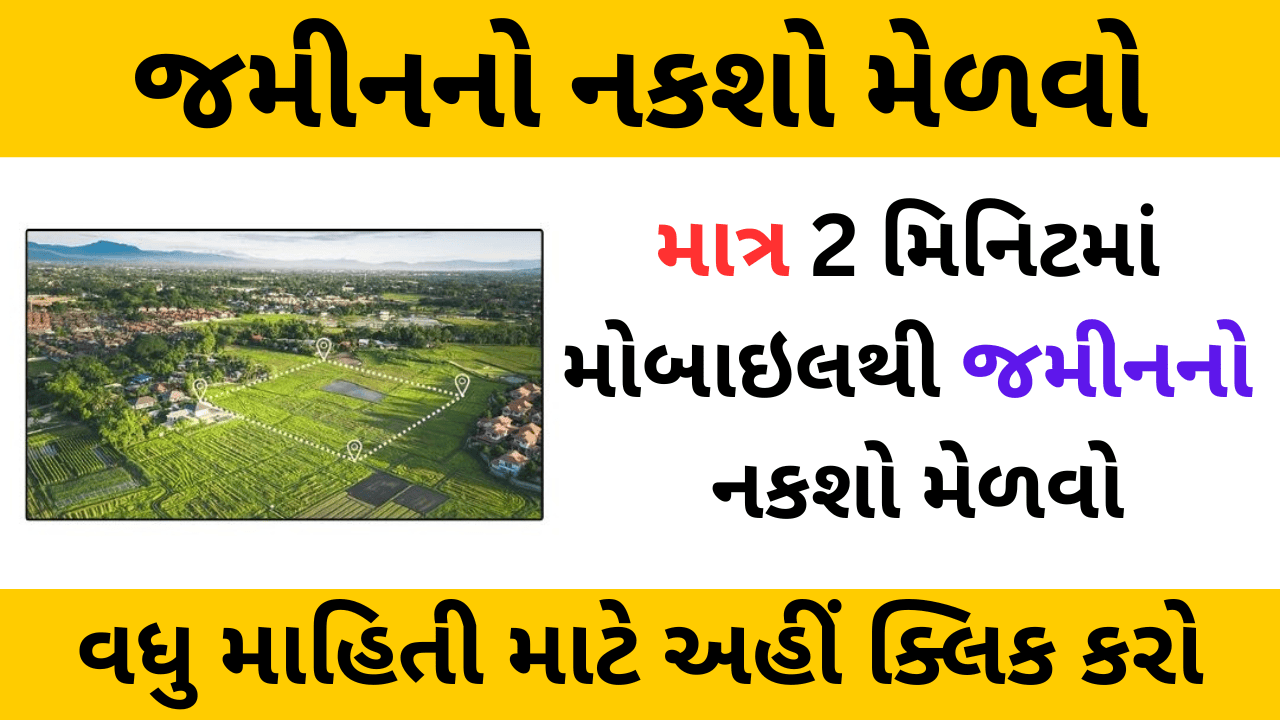Obtaining a land map (also known as a cadastral map or plot map) has become incredibly convenient with the advent of digital platforms. Many states in India provide online portals or mobile apps where individuals can access their land maps in just a few steps. Here’s a step-by-step guide to help you understand the process of retrieving a land map using your mobile device in just a few minutes.
What is a Land Map?
A land map is a detailed graphical representation of a specific piece of land, showing its boundaries, dimensions, and other geographical or cadastral details. It is primarily used for property verification, land records management, legal disputes, and agricultural planning.
Benefits of Accessing Land Maps Online
- Convenience: Access from anywhere using a smartphone or computer.
- Time-Saving: No need to visit government offices physically.
- Transparency: Ensures accuracy and minimizes disputes over property boundaries.
- Cost-Effective: Free or minimal charges for downloading maps.
Steps to Get Land Map on Mobile
Here is a generic process that works across most state portals and apps:
1. Visit Your State’s Land Records Portal
Most states have dedicated land records portals, such as:
- Maharashtra: Mahabhulekh
- Karnataka: Bhoomi
- Uttar Pradesh: Bhulekh UP
- Gujarat: AnyROR (Any Record of Rights)
- Rajasthan: Apna Khata
Use a search engine to find your state-specific portal or check your state’s land revenue department website.
2. Open the Portal or App on Your Mobile
- If the portal has a mobile app, download it from the Google Play Store or Apple App Store.
- Alternatively, use your smartphone browser to open the official website.
3. Register or Log In
- Some portals may require you to create an account using your:
- Aadhaar card number
- Mobile number
- Email ID
- Enter the OTP sent to your mobile number to verify your identity.
4. Select the “Land Map” or “Cadastral Map” Option
- Navigate to the section labeled “Map,” “BhuNaksha,” or “Cadastral Map”.
- Click on the option to view or download the map.
5. Enter Your Land Details
You may need to provide the following information:
- State, District, and Tehsil: Select the region where the land is located.
- Village Name: Enter the name of the village.
- Khasra Number/Survey Number: Enter the unique identification number of the land parcel.
- Account Holder’s Name: (Optional) Provide the name of the landowner for verification.
6. View and Download the Map
- Once the details are submitted, the system will display the land map on your screen.
- You can zoom in to check specific details or click the “Download” or “Print” button to save the map in PDF or JPG format.
State-Specific Portals for Land Maps
- Uttar Pradesh (Bhulekh UP):
- Portal: https://upbhulekh.gov.in
- Navigate to “BhuNaksha” to view cadastral maps.
- Gujarat (AnyROR):
- Portal: https://anyror.gujarat.gov.in
- Use the “View Land Map” option.
- Maharashtra (Mahabhulekh):
- Portal: https://mahabhulekh.maharashtra.gov.in
- Select your district and village to retrieve maps.
- Rajasthan (Apna Khata):
- Portal: http://apnakhata.raj.nic.in
- Check the “BhuNaksha” section.
- Karnataka (Bhoomi):
- Portal: https://landrecords.karnataka.gov.in
- Click on “View RTC & Map.”
Documents Required (If Applicable)
Some portals may ask for additional documents to verify your identity:
- Aadhaar Card
- Land Ownership Documents (7/12 extract, ROR, or Khata)
- Mobile Number (linked to the Aadhaar)
Common Issues and Solutions
- Map Not Loading:
- Ensure a stable internet connection.
- Try accessing the portal during off-peak hours.
- Incorrect Details:
- Cross-verify your land records and survey number.
- Unavailability of Maps for Certain Areas:
- Some regions may not have digitized maps yet. Contact your local land revenue office.
Advantages of Digital Land Map Services
- Ease of Access:
- Farmers, landowners, and buyers can access maps without visiting government offices.
- Error Rectification:
- Easier to identify and rectify discrepancies in land records.
- Legal Proof:
- Digitally verified maps can be used for legal and administrative purposes.
Important Links for Gujarat Land Record
| Rural Land Record | View Here |
| Urban Land Record | View Here |
| Property Search | View Here |
| Digitally Signed RoR | View Here |
| e-Chavadi | View Here |
Conclusion
Getting a land map from your mobile device has become quick and efficient with the digitization of land records in India. Whether for personal verification, property transactions, or legal requirements, following these steps ensures you can access accurate maps in just a few minutes. If you encounter difficulties, contact the helpline numbers available on your state’s portal or visit the nearest land revenue office.