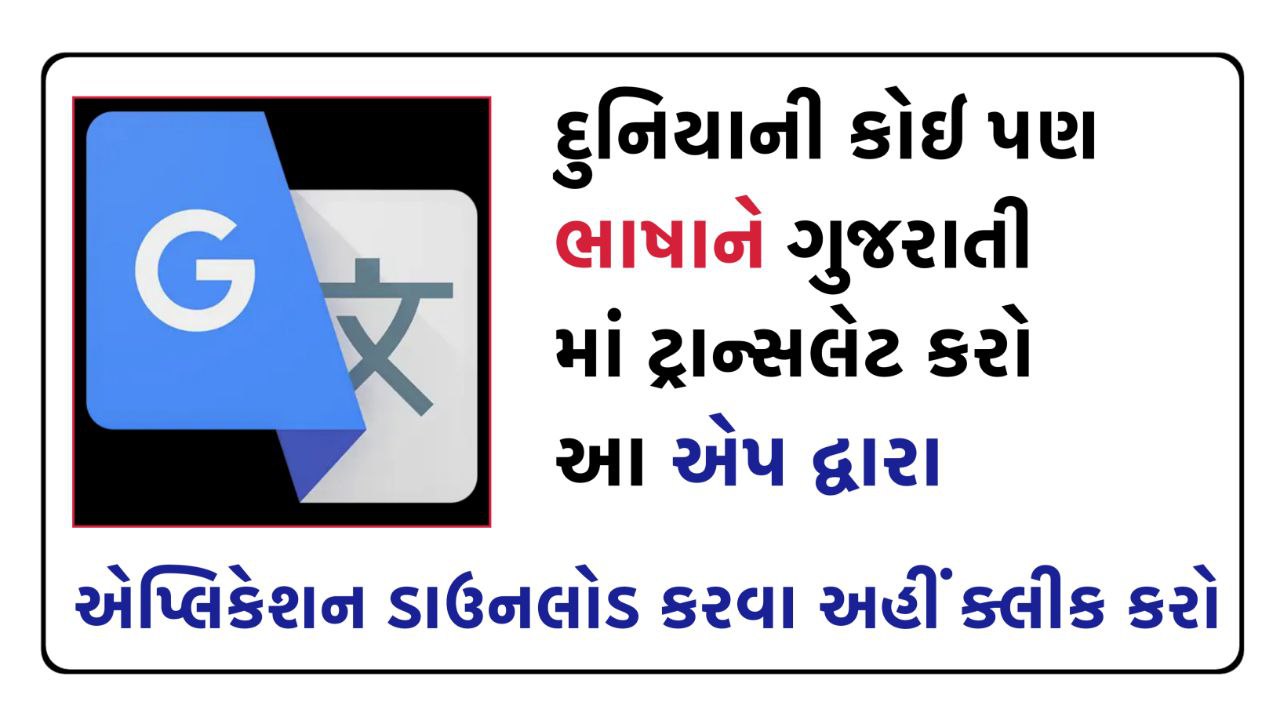Google Translate is Google‘s official translation app, which allows you to translate between more than a hundred different languages, including the most common combinations, such as English-Chinese, English-Spanish, English-Hindi, Spanish-English, English-French, and English-German. In addition, you can download complete language packs so that you can get the translations you need even without an Internet connection. Thanks to this offline mode, you can use the app anytime, anywhere.
- Text translation: Translate between 108 languages by typing
- Tap to Translate: Copy text in any app and tap the Google Translate icon to translate (all languages)
- Offline: Translate with no internet connection (59 languages)
- Instant camera translation: Translate text in images instantly by just pointing your camera (94 languages)
- Photos: Take or import photos for higher quality translations (90 languages)
- Conversations: Translate bilingual conversations on the fly (70 languages)
- Handwriting: Draw text characters instead of typing (96 languages)
- Phrasebook: Star and save translated words and phrases for future reference (all languages)
- Cross-device syncing: Login to sync phrasebook between app and desktop
- Transcribe: Continuously translate someone speaking a different language in near real-time (8 languages)
Translate text or voice
With Google Translate you can get text and voice translations instantly. For text translations, simply paste a fragment from the clipboard or type it directly into the app. You can also use the handwriting tool to trace the letters with your fingertip if you find that a more comfortable alternative. Voice translations are equally simple. Just tap on the Conversations button to start simultaneous translation between more than seventy different languages. Translations are provided quickly enough for you to have a conversation in another language without much trouble. In fact, the app itself is equipped with a system to facilitate conversations in two different languages.
Permissions Notice
Google Translate may ask for the following optional permissions*:
- Microphone for speech translation
- Camera for translating text via the camera
- External storage for downloading offline translation data
- Contacts for setup and management of your account
*Note: The app may be used even if optional permissions are not granted.
Use your device’s camera to translate
Another feature to highlight in Google Translate is that you can use your Android device’s camera to get the translation you need. Simply focus the camera on the text you want to translate and in an instant, as if by magic, you will see the translated version in the language of your choice on the screen of your Android device. From the image itself you can select exactly which text you want to translate and, of course, choose the language you want it translated into. Thanks to this feature you can be sure of what it says on any sign, poster or restaurant menu. You can even import an image stored in the memory of your device and get a quick translation.
Google Translate can almost be considered an essential app for any Android device. With this app, no text will escape your comprehension again. English, French, German, Japanese, Chinese, Russian… This app is able to recognize more than a hundred different languages, and you will be able to carry out fast and accurate translations between them. And as if that weren’t enough, you can also download more than fifty languages and translate between them offline.
Important Link
| Google Translate | View Here |