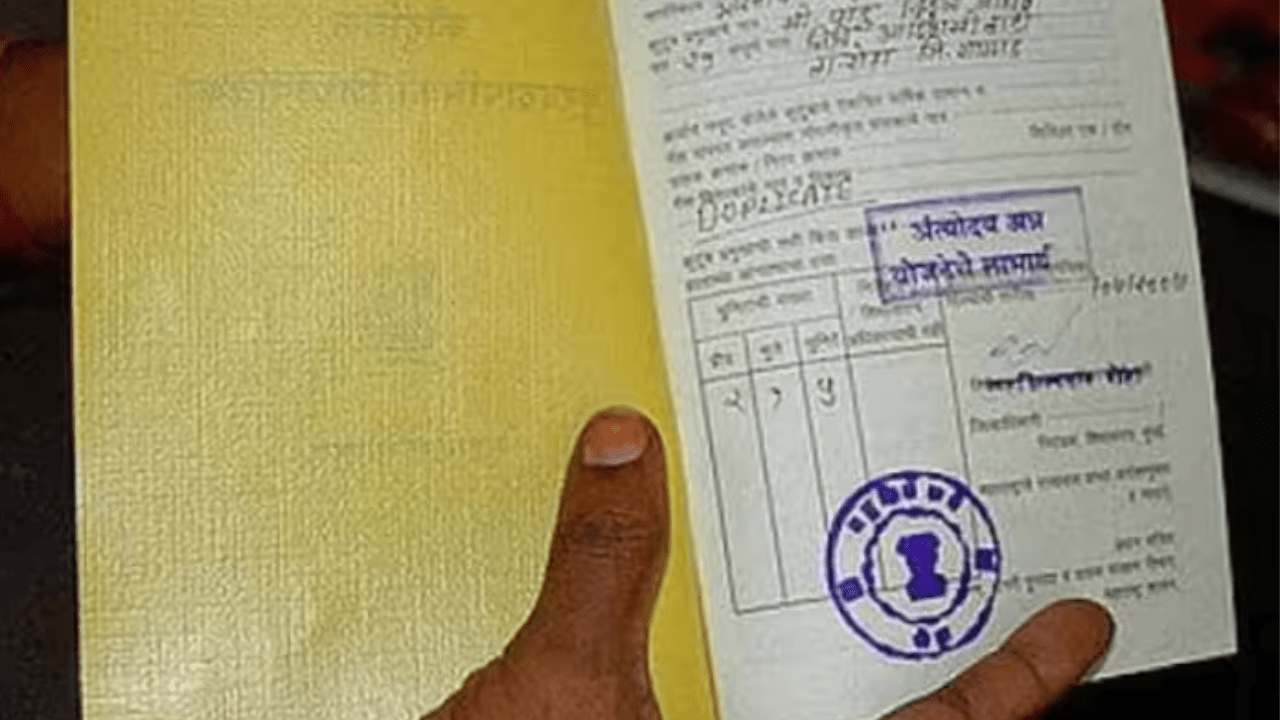To view Mera Ration Card online, open the official web portal of the Food Department nfsa.gov.in. After this, select the name of your state in the State Food Portal. Now select the name of your district, block, gram panchayat and village. Then a new list of Mera Ration Card will open. Here you can check complete information.
One Nation One Ration Card Scheme ensures distribution of subsidized food grains to ration card holders under NFSA by enabling them to lift eligible food grains from any Fair Price Shop (FPS) anywhere in the country using their same/existing NFSA ration card after biometric/Aadhaar authentication through Electronic Point of Sale (ePoS) device. Under the scheme, beneficiaries will continue to get rice, wheat and coarse grains at the rate of Rs. 3, Rs. 2 and Rs. 1 per kg respectively in other states.
Mera Ration Card Online web portal and Android app has been made available. Where food security beneficiaries can check information related to ration card sitting at home. But till now most of the people are not aware of this facility. Therefore, here we are telling the complete process of checking my ration card list and other information online . So let’s start.
- Open the nfsa.gov.in portal
To view my ration card online, I have to go to the portal of Food Security. For this, type nfsa.gov.in in the Google search box and search. Then the official website of Food Security will open. - Select Ration Card Details
After opening the food security website, select Ration Card in the menu. After this, select the Ration Card Details option. - Select your state
Now you will see the names of all the states on the screen. Here, search for the name of the state in which you live and select the name of your state. - Select your district
After selecting the name of the state, the food department of your state i.e. State Food Portal will open. Here first select the name of your district. - Select rural or urban
After selecting the name of the district, two options will appear – rural and urban. If you want to see the details of rural ration card, then select Rural here. If you are from urban area, then select Urban here. - Choose your block
After this, a list of all the blocks under the district you have selected will open. Search the name of your block in this list and select it. - Select Gram Panchayat
After selecting the name of the block, a list of all the Gram Panchayats coming under that block will appear. Here also select the name of the Gram Panchayat under which you fall. - Select your village name
After selecting the name of the Gram Panchayat, a list of all the dependent villages under that Gram Panchayat will appear. Select the name of your village in this list. - View my ration card list
As soon as you select the name of your village, my ration card list will open on the screen. Here you can check the information like ration card number, type of ration card, name of the beneficiary, father husband’s name, number of all members included in the ration card etc.
Most of the ration card holders do not pick up all the commodity from the FPS shop because of the lack of information about which commodity they are eligible for, the entitlement of the commodity and how much is the price of the commodity. Gujarat government provides number of scheme for needy person about low price commodity. Govt. also provides some scheme on special occasions (like festival season, shortage, flood, pandemic etc.) but all users do not get the benefit of it because of lack of information or knowledge is not up to the common user level.
Mera Ration Card Android application has been made available for all the beneficiaries coming under food security. You can avail the online facilities related to ration card by downloading this application on your mobile. This application is available for free on Google Play Store.
| My Ration | View Here |